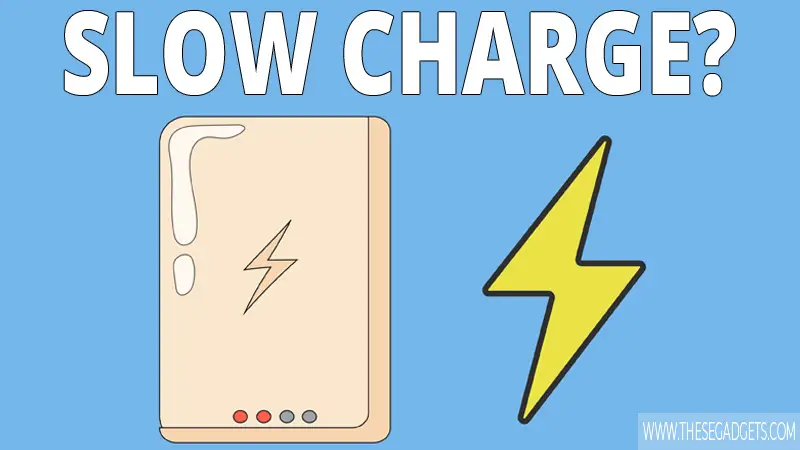Normally, a power bank charges fast. But, after a while, the charging speed decreases. Why does this happen and how to fix it?
The main reason a power bank charges slowly is if you are using a low A (amper) wall charger. Having a bad charging cable or a low-quality power bank could also be the reason.
Luckily, we have listed everything you need to check so you can find and fix the problem. There are different scenarios where a power bank charges slowly– charging itself slowly, charging other devices slowly, or both.
Contents
Why is Power Bank Charging Itself Slowly?
The first scenario is when the power bank takes longer to fully charge. If your power bank is taking too long to charge it could be an issue with a low amps wall charger, or the battery is faulty.
1. Wall Charger Has a Low AMP Input
Most power banks don’t come with a charger. If yours don’t, then it’s your job to find the right one. You should know that different wall chargers come with different power outputs.
The slowest one is the 1 Amp wall charger. It will take 12 hours to charge a 10000mAh power bank with a 1A wall charger. If you want to speed up the power bank charging time, upgrade your wall charger to a 2A, it’s two times faster.
If you have a wall charger and don’t know how much amper it has, simply check the back of the wall charger or read the user manual.
2. You Have a Low-Quality Charging Cable
Except for the wall charger, the charging cable should also be high-quality. The charging cable tends to break easier, so we replace it more often, usually with a cheap one.
It’s not recommended to have a cheap or long charging cable as it can result in voltage drop, so go for a shorter one.
The higher the voltage drop the slower the power bank charges. Try changing the charging cables and see if the charging time improves.
3. You Are Using The Pass-Through Feature
Some power banks come with the “pass-through” feature where you can charge the power bank and use it to charge other devices at the same time.
While this feature can help you charge two devices at the same time, it will also decrease the charging time. The pass-through feature decreases the charging time because it “splits” the power input into two “pieces”, some of the power input goes to the power bank battery storage, while the other power input goes directly to the device you are charging. So, normally it will take longer for the battery storage to fully charge.
4. The Power Bank Has a Large Capacity
If you just upgraded to a power bank with a higher capacity then it may seem that it’s taking longer to charge, but it’s not.
The more charging capacity a power bank has the longer it takes to charge. A 10000mAh power bank charges slower than a 5000mAh power bank, and so on.
5. You Have an Old/Low-Quality Power Bank
Low-quality power banks come with different problems, slow charging is one of them. You should avoid cheap and low-quality power banks and only go for trusted brands.
Having an old power bank can also be the reason for slow charging. Lithium batteries come with a certain number of charging cycles. If the battery has completed its charging cycles then the battery won’t work normally and that can result in a higher charge drop and sometimes slow charging.
Why is Power Bank Charging Other Devices Slowly?
In the second scenario, the power bank charges itself fast enough, but it charges other devices slowly. The main reason the power bank is charging other devices slowly is when you use a bad charger or if you are using the wrong power output ports. Down below we listed all the things you need to check:
1. You Are Using The Wrong Power Bank Ports
Power banks come with different power output ports: 1A, 2.1A, 12A, 20A ports. The 1A and 2.1A (USB-C) ports should be used to charge a phone, while the 12A and 20A (AC/DC) ports should be used to charge a laptop or a device that requires a higher power input.
If your power bank is charging other devices slow, then you could be using the wrong ports. Switch the ports from 1A to 2A (or from 12A to 20A) and the charging time will improve. Most of the time the charging ports are labeled, if yours aren’t then check the manual book, or change the ports and see if the charging time improves.
The power bank could also be charging other devices slow because it doesn’t support fast charging system. Usually, cheap power banks don’t come with different ports, they come with only one USB-C port usually at 5V/1A. If that’s the case, then there’s nothing wrong with the power bank nor the device you are charging, the power output of the power bank is just low. To avoid it, you should buy a better power bank, or deal with the slow charging.
2. You Are Using a Cheap Charging Cable
As mentioned before, the charging cable tends to break faster so we usually replace it with a cheap one. Some cheap charging cables are known to drop voltage and not deliver enough power to the device, and that could lead to slow charging time. It’s recommended to use an original charging cable and not a third-party one.
3. You Are Using Your Phone While Charging
If you are using your phone while charging it with a power bank, that could lead to slow charging. While you are using the phone, the phone is consuming power. So, it will take longer for the phone to fully charge, especially if you are using the phone for video games.
It’s recommended to not use your phone while charging it with a power bank, as that could lead to slow charging and overheating of both batteries (phone and power bank).
4. The Charging Ports Are Dirty
If you haven’t cleaned your phone charging ports in a while, now is the time. Dirt and debris can accumulate over time in your charging ports and that can impact the charging speed. You should clean the charging ports with a small and soft brush.
How Can You Make a Power Bank Charge Faster?
The best way to make a power bank charge faster is to use a 2A wall charger and place the power bank in a cool ambient temperature.
Most people believe that the more Amps the wall charger has, the faster the power bank will charge, but that’s not entirely true.
Power banks come with an in-built protective circuit that will set a limit on the current flow. So, if you use a charger with a higher current than the maximum limit of the power bank, the power bank won’t charge faster as the protective circuits will prevent that.
However, if you charge the power bank in a cool temperature environment the charging time will improve by a bit.
Final Words
There could be different reasons why your power bank is charging slowly, but the main one is when the charger doesn’t have enough power input. Lucikly there’s an easy fix for this, just change the charger.
However, if your power bank is faulty or you have an old battery, then it’s recommended to get a new power bank.