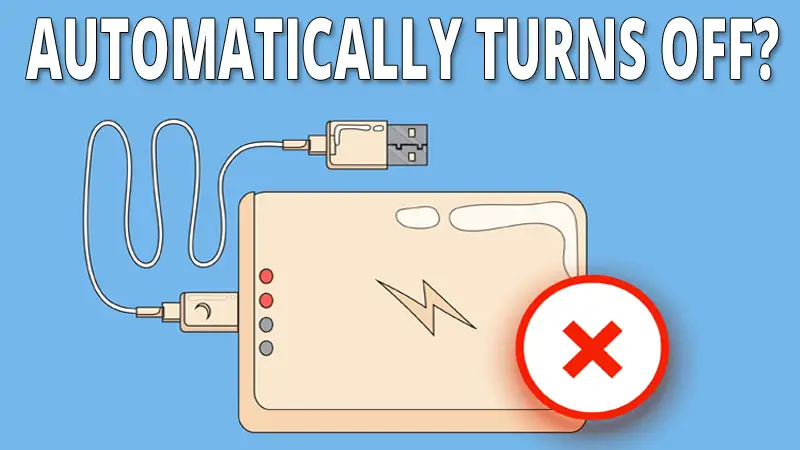Sometimes when we try to charge a device, the power bank disconnects and turns off after 30 seconds. Why does this happen?
The power bank can turn off automatically if the current draw is too low. That means you are charging a device that requires less than 60mAh to be charged.
The power bank can also turn off without any reason. So, turn off and on the power bank and try again. If that doesn’t work then check out some other fixes down below.
Contents
Why Does Power Bank Turn Off While It Charges Another Device?
Here are some reasons why your power bank is turning off, and their fixes:
1. You Are Not Loading It With Enough Power
A lot of people don’t know that power banks have a mAh/current limit. The minimum limit of most power banks is 50-60mAh. If you charge a device that requires less than 50-60mAh, the power bank thinks you are not using it or that the device is full so it automatically stops.
To fix this, you can connect a LED light or anything small together with the device you are charging to increase the mAh so the power bank can stay on. You can also buy a power bank that doesn’t come with a minimum limit, or if your power bank has a “keep on” settings then you should turn it on.
The reason this happens is because a power bank charges with 3 different current (I): high, medium, low. When the device is almost fully charged the current (I) levels drop to ‘low’, when the device is fully charged the current (I) levels drop even more. When the current (I) levels are too low the power bank “thinks” the device is fully charged so it automatically stops charging to avoid overcharging.
That’s why when you connect a device that doesn’t need too much current (I), the power bank stops as it thinks the device is fully charged.
2. The ICU is Faulty
Power banks have an internal control unit (ICU) that controls the current levels in the device. Once it detects a USB connection, this circuit starts charging a device.
But, if the ICU is faulty then it won’t be able to control the current (I) nor detect a USB connection. When that happens, the power bank automatically turns off as it thinks no device is being charged. To fix it, you have to send it to a local electronic repair.
3. Failing Battery
Lithium batteries come with a certain number of charging cycles. Most power banks have up to 500 charging cycles.
A charging cycle is completed when you use the power bank from 100-0% and recharge it back to 100%. If you use a power bank daily, that means it will be good for approximately 1.5-2 years.
When the battery completes its charging cycles, it will die quicker and you have to charge it more frequently. The battery will keep losing more charging capacity as you use it.
So, if the battery has lost all charging capacity the power bank will automatically turn off. Sometimes, the power bank won’t even turn on. To fix this, you have to replace the battery or buy a new power bank.
4. The Power Bank Isn’t Charged
If you haven’t used the power bank for a few months, and now you are trying to use it, most likely the power bank isn’t charged enough. Power banks lose up to 2% per month due to self-discharge. If the power bank isn’t charged, it won’t be able to charge other devices.
To know if the power bank is charged, check the LED lights. If no light turns on, the device isn’t charged, if all 4 lights turn on the device is fully charged. To fix this, charge the power bank for 30 minutes and then try to charge a device.
These are the most common reasons your power bank is turning off after 30 seconds. However, if the tips above didn’t help you, here are some more:
- Check The Charging Cable – If you have a low-quality cable, or if the cable moves easily then it accidentally disconnects from the device. To fix this, clean the charging ports or replace the charging cable.
- The Power Bank is Overheating – If you use the device for too long it can overheat. Most power banks come with protection circuits that will automatically turn off the device if it gets too hot. To fix this, let the power bank rest for a few hours and try again.
- Power Bank is Damaged – If you accidentally drop the power bank or you stored it in a hot temperature environment, then that can cause a negative effect on the power bank. You will need to send it to a local electronic repair.
Why Does Power Bank Turn Off While It’s Being Charged?
While it isn’t very common for the power bank to turn off while charging, it can happen. Most of the time, the problem is the charger. Here are some things you should check:
- Check if the charger is working. Test the same charge on different devices, or use a different charger to see if it charges your power bank.
- If the charger is fine, then you need to clean the charging ports. Take out any dirt or debris that you can find. Do this carefully as you might damage the charging ports.
- Make sure that the charger doesn’t wiggle.
If the device still turns off after changing the charging cable, then the device could be full so it automatically stops to avoid overcharging. If none of these work, then you have to send the power bank for repair.